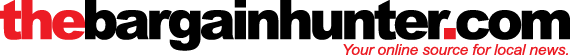Kindly do not give your information to scammers
- col-teri-stein
- April 24, 2025
- 593
In my last column, I was feeling fairly intelligent but in less than a week, I’m feeling fairly stupid.
I’m the person who likes to keep up with current scams, I don’t answer the phone unless I know who is calling, and I’m not friending any of those men on social media who are fascinated by my posts.
Unfortunately, scammers have come up with a new way to gain your trust and I fell for it.
It was a Tuesday morning, and I was finishing a meeting write up that was due. Suddenly a pop-up appeared that I was being changed to the new version of my trusted email program.
I had already spent a considerable amount of time in the past year trying to avoid the change. Before I knew what was happening, the supposed new TEP appeared on my computer. Even worse, my primary email was not logged on to it.
Let’s stop right here for what probably happened. It was fake. Scammers had deciphered my password. Their ultimate goal was to trick me into helping them change the password so only they had access to my files and then they would hold the files for ransom.
My files are not exciting. I don’t know if I’d pay to get them back, except for family photos.
Anyway, I was panicking, but finally got my meeting sent out using a different way. And surely, the next time I logged on everything would be there. After all, I had no doubt that this was my TEP, all my recent emails were there for one email address I use, just my primary emails were missing.
I could have contacted my wonderful tech person/brother but what if I could fix it myself and not have to bother him.
I looked under the help tab on the TEP. Sure enough, there was a place to send a message.
These scammers allowed me to make all the moves. I messaged them for help, and I asked them about the app code another pop-up said I needed. Before they could help me, I needed to provide my email and phone number. Then I gave them my primary email address and password in a pop-up box they provided to check if I could get logged in. Ugh, I know.
And the word “kindly” was in one message. Everyone knows that, for the most part, the only people on the face of the planet who use the word kindly are scammers.
When I asked about the app code, I believe they manipulated my program to begin a password change. Then the actual giant tech company sent me a code on my phone. I put the code in and took a moment to read the screen. It warned me that I was about to change my password. At least, I knew this would not help my issue, so I canceled it. This probably resulted in some unhappy scammers.
Duh, I still didn’t think I was being scammed. I figured I did something wrong.
The scammers, who appeared to be contacting me via a real GTC email address, sent another message saying they needed to study the problem further.
After a few days, I contacted my brother about the issue. I was happy to let him know that the GTC support people were working on my problem.
He advised me to make sure the support person was not a scammer because typically the GTC does not help individuals. Oh. Fear crept into my heart.
Who does help individuals? Scammers, they are evil, and they have plenty of time on their hands. They’ll act all friendly and nice right up until they go in for the kill or, in this case, steal all your files.
To make a long story short, my brother spent a lot of time making sure my computer was scam, virus and malware free, and I couldn’t recite my new complicated passwords from memory to save my life. Finally, everyone please be extra careful and kindly do not give your information to scammers.